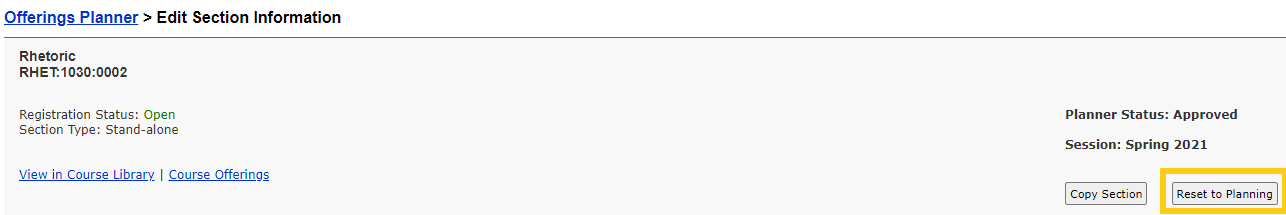Please note: The Office of the Registrar has resumed normal operations; the following information reflects historical operational and policy updates due to COVID-19.
See the University of Iowa COVID-19 website for the most up to date information.
Spring 2021 Overview
Please review the following information which pertains to spring 2021 courses. In many cases, instructions and additional information will be provided further down the page.
- Courses with optimum enrollment of 50 or more will be converted programmatically in MAUI to World Wide Web.
- Courses with optimum enrollment of 49 or below will prioritized for face-to-face instruction, with the focus remaining on first year student courses.
- All courses for spring 2021 will remain in Approved Status. Courses which need adjustments to delivery mode and time/location will be adjusted by the department and submitted to the Office of the Registrar.
- Time/Location changes without a Delivery Mode change should follow the process of returning sections to Planning status instead of using the Revise Offering Form.
- While planning for your spring offerings, we ask that any questions regarding the appropriateness or changes of instructional modalities be directed to your Associate Dean(s) for feedback. No formalized exception process will exist in this compressed resubmission/scheduling timeframe. The Associate Deans will be able to generate a report to continuously review sections submitted into workflow as oversight. Any concern identified during this review period should be addressed before final approval of the section is granted by the Office of the Registrar.
- Departments requesting University Classrooms will need to enter Category (High, Medium, Low priority) in MAUI Offerings Planner. These adjustments can be made by the department.
- Course sections which had University Classrooms assigned previously have had the classroom assignments removed and new assignments will be made based on the Priority chosen, as space allows.
- The Room Preference field on the course section should be used for instruction or ADA accommodation ONLY. If text is already included in this field which does not pertain to instruction or ADA accommodation, please delete the text.
Spring 2021 Course Offerings Training Session
Click HERE to view the recording of the meeting held on Monday, September 28 which provided information and tutorials on how to modify course sections for spring 2021.
Course Change Timeline
| Date Description |
Target Dates |
| Automated process 50+ optimum enrollment update |
Monday, September 21, 2020 |
| Automated process update for spring start date from Tuesday, January 19 to Monday, January 25 (no change to off-cycle sections) |
Monday, September 21, 2020 |
| MAUI Planner Open for COVID Resubmission & Collegiate Review Period |
Monday, September 21 - Monday, October 5, 2020 11:59 p.m. |
| MAUI Planner Closed for University Classroom Assignments & Deactivation of Opt Enrollment adjustments and "Return to Planner" button |
Tuesday, October 6 - Thursday, October 29, 2020 |
| Spring 2021 MyUI Course Offerings and Schedule Builder Available |
Friday, October 30, 2020 |
| Early Registration |
Monday, November 30 - Friday, December 11, 2020 |
Delivery Modes and Definitions
Learning Types (Synchronous, Asynchronous and Blended) have been removed for spring 2021 and new Delivery Modes have been added. These changes will make the process more straightforward for departments and should be easier to understand when viewing courses in MyUI. Course delivery information will be achieved through the Delivery Mode chosen, Time/Location information, and MyUI Registration Information.
Only one Delivery Mode should be chosen per course section. Click the name of the Delivery Mode below for written and video course setup instructions.
- Face to Face - This course will be held in person in a University Classroom or instructional space.
- Hybrid with Student Rotation - A flexible course where students will rotate on a set schedule between face to face and virtual instruction. It is expected that 50% of the instruction will be in person. Time/location area MUST have at least two time/location lines: one denoting on campus meeting pattern, and one with the same (synchronous) meeting pattern with World Wide Web.
- Hybrid without Student Rotation - A flexible course where students will have both face to face and virtual instruction. Time/location area MUST have at least two time/location lines: one denoting on campus meeting pattern and another with either synchronous or asynchronous World Wide Web.
- Individualized Experience - An individual or small group format including but not limited to internships, independent study, or research projects with faculty or off-campus partners.
- Web - This course will be taught entirely online. Asynchronous Web is indicated by using ARR/World Wide Web in the time/location field. Synchronous Web is indicated by listing a specific day/time meeting pattern with World Wide Web. A Web course can be both synchronous and asynchronous, which would require two time/location lines.
For instructions on how to add time/location lines for Hybrid Delivery Modes, please view the steps in the links to the Delivery Modes, or scroll down to the FAQ about adding time/location lines to Hybrid courses.
Process with MAUI Planner Page
As stated above, all spring 2021 courses will remain in Approved status. Programming has been added to Offerings Planner which will allow ADAs to return course sections to Planning status via a new Reset to Planning button. The department will then make adjustments to the course sections and submit them to workflow, at which time the Office of the Registrar will review the requested changes and return sections to Approved status. *Changes to Delivery Mode should be discussed with and approved by the Associate Dean(s) prior to submitting requests to workflow.
Time/Location changes without a Delivery Mode change should follow the process of returning sections to Planning status instead of using the Revise Offering Form.
Reset to Planning Button
A new button has been added within the course section in Offerings Planner for spring 2021 sections only. The button is located next to the Copy Section button, below the Session information. Clicking the Reset to Planning Button will change the Planner status of the section from Approved to Planning, and will allow departments to make edits to Delivery Modes and Time/Location information. Sections must be Submitted to Workflow for re-approval by the Office of the Registrar.
Course Offering Resubmission Steps
- Obtain approval to submit Delivery Mode changes
- Return course section to Planning status by clicking the "Reset to Planning" button
- Change Delivery Mode (choosing only one option)
- Add Category (Priority High, Medium, Low). This step is only for courses requesting a University Classroom (UCR). Skip to Step 5 if not requesting a UCR.
- Make adjustments to the Time/Location information based on the Delivery Mode requested. (Step-by-step instructions and video tutorials are below)
- Add Registration Information text to provide additional information about how the course will function
- Submit to Workflow
Tutorials
Click the individual Delivery Modes above for step-by-step (written and video) instructions on making Delivery Mode selections, how to update and add Time/Location information and adding Registration Information.