What is a seat reservation?
A seat reservation holds a set number of seats within a section. Seat reservations are based on a restriction, which can be separate from the overall section restriction, .
A seat reservation holds a set number of seats within a section. Seat reservations are based on a restriction, which can be separate from the overall section restriction, .
An unreserved seat is a seat not set aside by the seat reservation. These seats are open to anyone regardless if they meet the seat reservation or not. If all seat reservations are full and a student qualifies for the reserved seat but an unreserved seat is available for them, they may enroll in the unreserved seat.
For Summer and Fall 2019 no additional seat reservation requests are being added. We are working administrative steps required to request seat reservations for Spring 2020 courses and later sessions.
Seat reservations are added by Academic Advising for students attending Orientation. All other seat reservations are added by Registrar MAUI Support team members.
Departmental Administrators can view a section in MAUI. If there is a seat reservation it will display within the Restriction area of Offerings Planner. It will include the name of the seat reservation restriction, number of seats used, number of seats reserved, open date and release date.
On the section listing in MyUI, there is an indicator stating “Some seats are reserved”. It also displays the number of unreserved seats available. To see the actual seat reservation, click the section hyperlink to view more section details.
When viewing additional information about the section, reserved seats are displayed within the restriction area. Note: only current seat reservations are displayed. Future seat reservations display the day the seat reservation opens.
For more information and screenshots, please visit our Seat Reservations on a Course Section page.
Overall opt enrollment – Total of future reserved seats = Opt enrollment displaying on MyUI
Opt enrollment displaying on MyUI – Current enrollment = Remaining seats available
Remaining seats available – Current reserved seats still not used = Unreserved seats available
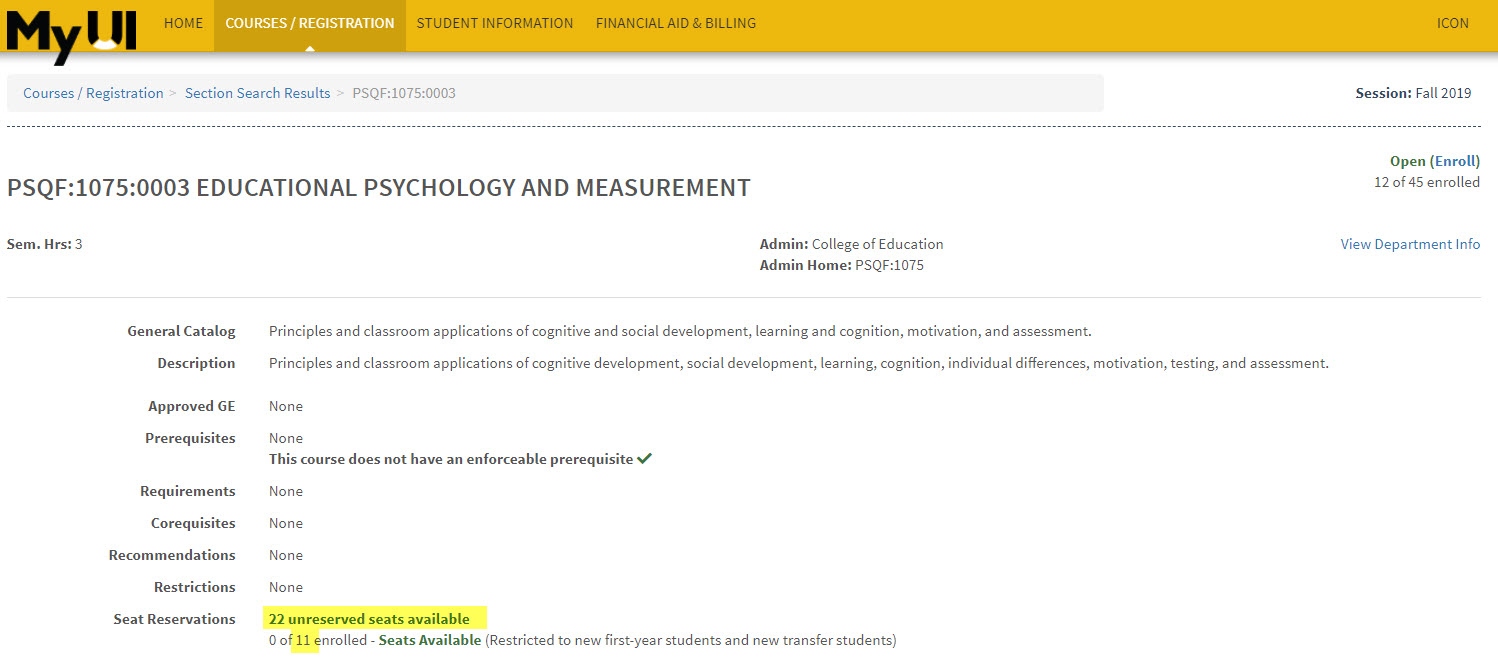
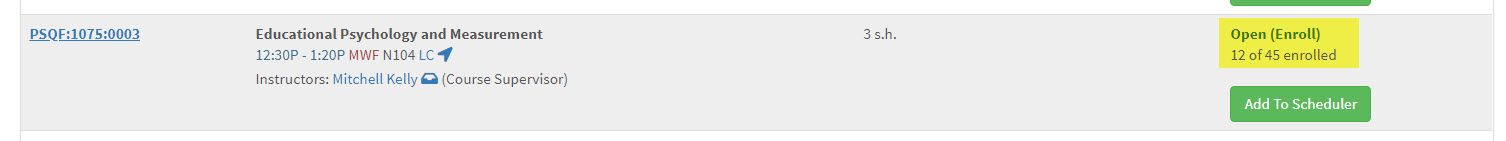
MyUI opt enrollment display reduces the opt enrollment count by the number of seats not yet open.
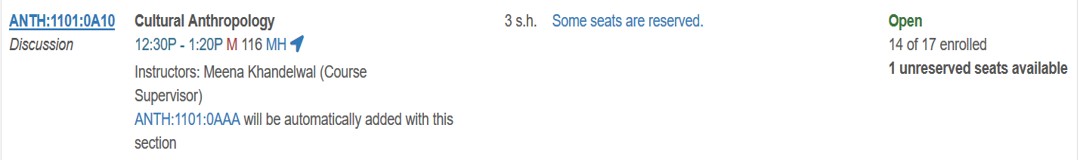
Unreserved seat calculation on section listing is updated at time of MyUI refresh from MAUI (approximately 30 minutes)
When drilling into section, unreserved seat calculation is live.
When a student is enrolling in a related section course, the program looks for matches on reserved seats for all sections.
If a seat reservation is future (it opens a day other than the current day), it doesn’t display in MAUI until the day it opens.
If a section has a restriction, the student must meet the restriction (or have special permission) and seat reservation criteria to use a reserved seat.
If any program of study meets the seat reservation criteria and a reserved seat is available, student uses the reserved seat. Use of reserved seat looks at all programs of study for a student, not just primary.
If a student’s program of study, learning center, or qualifier changes and the student is in a reserved seat, they remain in the reserved seat. They are not moved to an unreserved seat unless they drop and then re-add the section.
Sections with One-Click course combinations will not have waitlists available until after the seat reservation is released/expired.
Sections with future seat reservations will not have waitlists available until after all of the seat reservations are open.
A One-Click course combination seat reservation allows students to enroll in a given set of course sections. Typically they are used for students attending Orientation.
Departments should not administratively add a student to the waitlist who qualifies for an open reserved seat. It will not offer the student an open reserved seat because no drop/add enrollment action has taken place to trigger a waitlist offer. Administrators should direct those students to register via MyUI. If the reserved seat is still available at the time of registration, they will automatically be slotted into one of the reserved seats in the seat reservation.