PSEO Eligibility
The Postsecondary Enrollment Options program (PSEO) allows 11th and 12th grade students in Iowa schools, as well as 9th and 10th grade students identified as gifted and talented by their Iowa school district, to enroll in college courses. Through the program, individual students may enroll in an eligible postsecondary course if a comparable course is not offered at their school.
Students should discuss PSEO with a high school counselor to determine if it is an appropriate program. Eligibility criteria are dictated and defined by state law as well as institutional admission standards.
PSEO Administration
Resources for staff in Iowa school districts who manage PSEO course approval and other related processes
How to Enroll in PSEO
1. Apply for admission to the University of Iowa.
An application for admission and high school transcript must be submitted for your initial registration and resubmitted annually thereafter. You should apply as soon as possible to allow time for admission, advising, and registration. It is appropriate to begin the admission process up to three months prior to registration. Registration typically occurs in April (for fall courses) and November (for spring courses).
- Complete the online application for undergraduate nondegree students. In the comments section, include "PSEO student."
- Have your high school submit a transcript to the Office of Admissions. If you are reapplying, have an updated transcript sent.
You can find more information, including admission requirements, on the Admissions website. High school students are not charged an application fee.
2. Print the PSEO Notice of Student Registration Form.
Courses covered by PSEO must be approved by your school district. Contact your high school counselor or school district to obtain the correct form.
Iowa City Community School District uses the following form: ICCSD PSEO Student Registration Form.
All other school districts use the following form: PSEO Student Registration Form.
You will use the registration form when you meet with your UI advisor when discussion course options. You will then submit the form to the PSEO contact at your high school.
3. Meet with a PSEO academic advisor.
Before you can register for classes each semester, you must meet with a PSEO academic advisor. It's best to schedule an advising appointment as soon as possible because advising appointments fill up quickly around registration time.
- Schedule an advising appointment by calling the Academic Advising Center (AAC) at 319-353-5700. Explain that you are a high school student, and you will be assigned a PSEO academic advisor based on your interests. You will typically meet with your advisor in March for fall courses and October for spring courses.
Before your appointment, you can view course offerings online in MyUI. Courses are posted in February for fall semesters and October for spring semesters. You can find the dates for a specific semester on the Academic Calendar. Math, computer science, and world language courses may require placement tests.
4. Submit the PSEO Notice of Student Registration form to the high school.
Courses covered by PSEO must be approved by your school district.
The first section of the form is completed by the student and signed by the student and a parent or guardian (if the student is under the age of 18). The second section of the form is completed by the school or school district and must be signed by a school official. High schools or school districts may have a specific deadline for the student portion to be completed.
School officials will use the form submitted by the student to provide the University of Iowa PSEO team information about the courses the student is approved to enroll in.
5. Register for courses.
Registration in PSEO courses is completed by the student in MyUI. PSEO students will only be granted permission to enroll in courses approved by their school district.
Courses the student has permission to enroll in will be listed on the student's Courses/Registration page in MyUI.
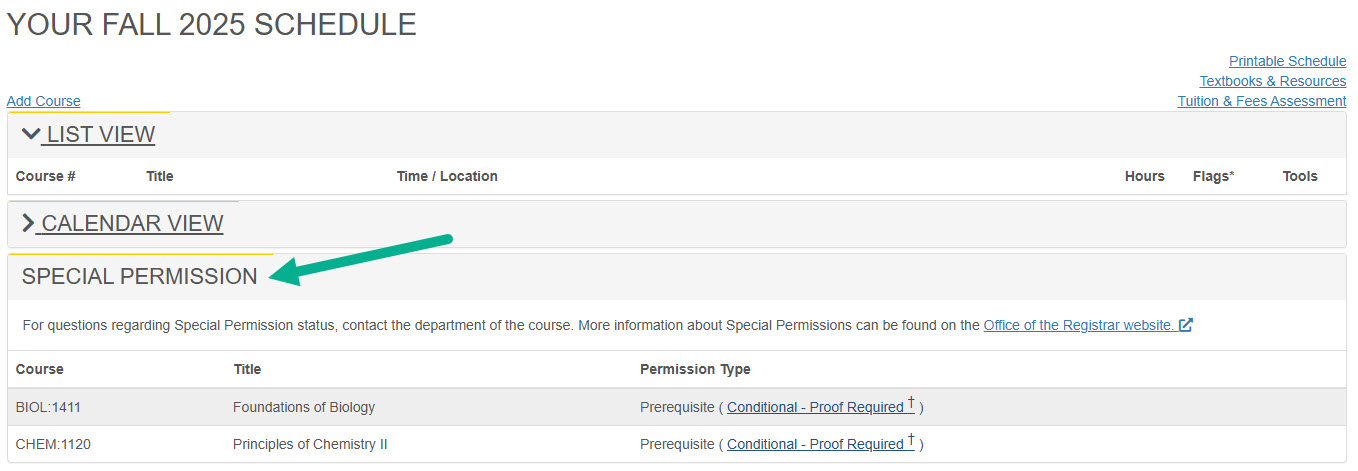
Registration typically occurs in April (for fall courses) and November (for spring courses). You can find the dates for a specific semester on the Academic Calendar.
Locate Courses for Registration
Schedule Builder
Students can use Schedule Builder to search for courses and build schedules. This is a great tool to use if there are blocks of time during which you are not available. Help information about how to use Schedule Builder.
Course Search
Located on the Courses/Registration page, Course Browse is the easiest and fastest way to locate and enroll in courses for which you have permission.
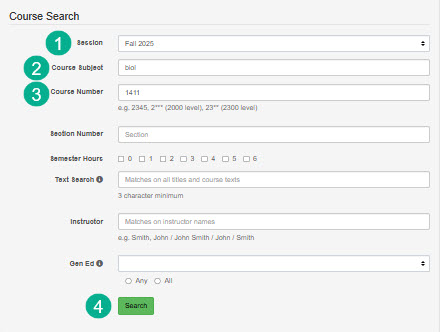
If you decide to change your registration, please contact your UI advisor immediately.
6. Prepare to become a UI Student.
- Activate your @uiowa.edu email in MyUI. UI email is the official communication for all university business. It is your responsibility to check your university email regularly. If you have questions about your university email, contact Information Technology Services (ITS).
- University student records are protected under the Family Educational Rights and Privacy Act (FERPA). If you wish for UI staff to be able to discuss your academic record (enrollment, grades, etc.) with your parent/guardian, you can complete a Student Record Consent Form in MyUI. You may also provide viewing rights for certain information to a MyUI Guest Account.
- Review the Academic Policies Handbook and the Code of Student Life to learn more about your rights and responsibilities as a registered student.
- Review deadlines for your course(s) and the withdrawal schedule on the Academic Calendar or Course Deadlines lookup tool.
- Obtain an Iowa One Card (university student ID) at the Billing & ID Card Service Center (2700 University Capitol Centre). More information is available on the Iowa One Card website.
Tuition & Fees
A PSEO student's school district pays for tuition for courses that have been approved by the school district and successfully completed. If a student drops, withdraws from, or fails a course, the student is responsible for reimbursing the school district. A schedule of charges for drops and withdrawals is provided to students prior to the start of the semester in both an email and a letter.
- Drop: A student cancels registration in a single course while remaining registered in one or more courses. Students may drop a course without financial penalty until the semester's drop deadline, typically the 10th day of the semester. Check the Academic Calendar, contact your university advisor, or refer to the PSEO email or letter for a specific semester to confirm the drop deadline.
- Withdraw: A student cancels registration entirely for the semester. If you drop the only course you are enrolled in, you are withdrawing from the university.
Registration in courses not approved by the student's school district will be billed at the full rate of tuition and fees.
If you decide to change your registration, please contact your UI advisor immediately.
Textbooks and Resources
The university provides required books or course materials (such as workbooks) to PSEO students for the semester enrolled. When possible, the university will provide digital materials rather than physical copies of textbooks. Students may choose to purchase optional materials, but must cover the cost themselves.
Students receive communication via their university email address about how to obtain their course materials near the start of the semester. Most materials are purchased by the university before the semester begins, but in some rare instances, a student may need to purchase a required course text and submit a receipt for reimbursement.
Many courses use ICON Direct, an e-text provider. ICON Direct resources become available to students upon registration and are not ordered by the UI PSEO team.
Locate Textbook/Resource Information
MyUI is the comprehensive resource for textbooks and resources required for courses. This information should be available in MyUI within 30 days of the beginning of the course. Select the "textbooks/resources" link on the Courses/Registration panel:
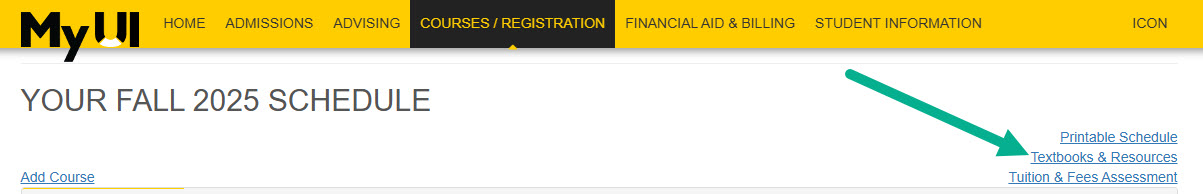
or on the Student Information page by selecting the Textbooks and Resources link within the Courses & Grades area.
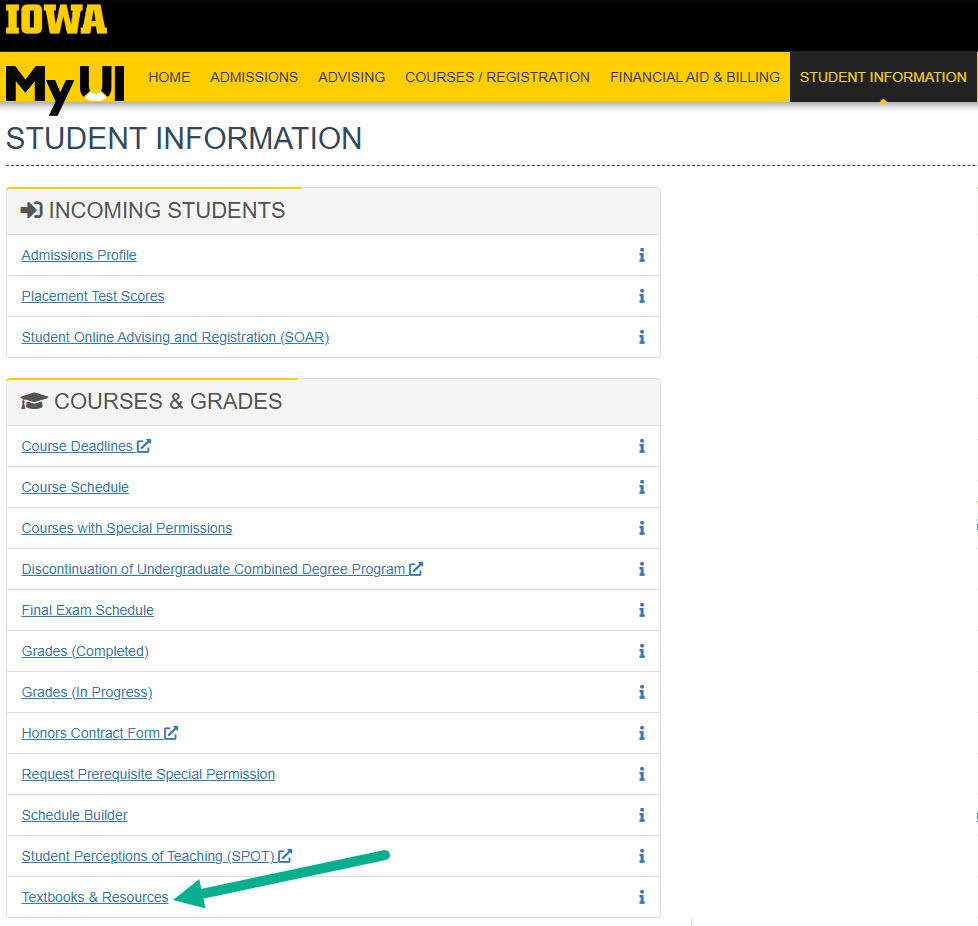
Students do not need to return their textbooks to the Office of the Registrar.
Questions about PSEO books and materials can be directed to ui-pseo@uiowa.edu.
Additional PSEO Information
Student Record Consent Information
University student records are protected under FERPA. If you wish for UI staff to be able to discuss your academic record (enrollment, grades, etc.) with your parent or guardian, you can complete a Student Record Consent Form in MyUI.
Course Audit
PSEO courses may not be audited. If a student changes their registration to audit status, the course will no longer be eligible for the PSEO program, and the full tuition and fees will be billed to the student for that course.
Grade Reports and Transcripts
Grade reports and transcripts will be sent to your high school at the end of the university's semester.
Register for courses not approved for PSEO
To Get Another PSEO Course Approved
If there is a course the student does not yet have permission to enroll in and they would like to obtain permission, the student should reach out to the PSEO contact at their high school. If approved, the high school will submit a new registration form which will provide the student special permission.
To Enroll in a Non-PSEO Course and Pay Tuition
If the student wishes to enroll in one or more courses and be held responsible for tuition costs the student should contact their UI academic advisor for next steps.
Registration Steps and Help
Preparing for Registration
PSEO students will be notified by email when special permission is granted. They can view approved courses in MyUI on the Courses/Registration page.
Students are encouraged to use Schedule Builder to block out unavailable times, ensuring they only see course options that don’t conflict with high school classes or extracurriculars.
Students should review saved schedules before their enrollment time and be ready to adjust if a course section is full.
Contacts
Admission
- Phone: 319-335-3847
- Email: admissions@uiowa.edu
- Additional Admissions contact information.
Advising and Registration
- Academic Advising Center: 319-353-5700
- Students who have met with an advisor may also have other contact information they can use.
Books, Tuition, Eligibility, or Other Questions
Contact the Office of the Registrar PSEO team: ui-pseo@uiowa.edu.