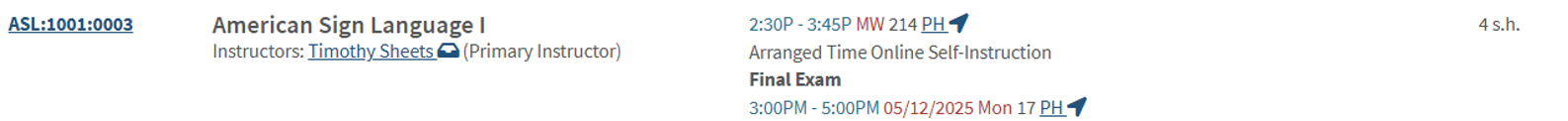MyUI Schedule Views
Class schedules can be displayed in either a calendar or list view.
Calendar View
The Calendar View displays all enrolled courses in a monthly, weekly, or daily calendar.
- Click each course to view further course details.
- Arranged Time Asynchronous Online courses are not displayed in the Calendar View.
- Courses spanning multiple days are only shown on the first day.
List View
The List View displays all enrolled courses in alphabetical order for a selected session.
- Course #: Link to the section details - General Catalog, description, registration, department contact information, and more.
- Title: Course Name and Instructor - link to the instructor's email address.
- Time / Location: Indicates time and days of the course, building location (if applicable) with link to address, and midterm exam details (if applicable).
- Tools: Feature to drop the course, change sections/instructor, change hours, or grade option.
- Flags: Contains additional grading and honors information.
- Note: An asterisk indicates a schedule conflict.
Course Section Components
Each course section on your schedule contains many components.
Delivery Mode Definitions
Delivery Modes are used by departments to provide information regarding how a course will function.
Instructor Type Definitions
MyUI may list different types of instructors for a section.
Prerequisites and Corequisites
Some courses will require other courses to be taken prior to or concurrently with to register.
Admin and Admin Home
The Admin or Administrative home is the department that is offering the course. There will be a link to the departmental home for each section in MyUI.
Registration Information
Some sections may contain specific registration information that is defined by the offering department.
Requirements and Recommendations
Some sections may have requirements or recommendations that the offering department has determined are needed before registering.
Restrictions
Some sections will have specific restrictions that will prevent registration without special permission.
Instructor Type Definitions
Primary Instructor
The primary instructor is the person who will be teaching the section the majority of the time.
MyUI Class Schedule Examples
In-Person Course
- Course lists room number and specific meeting pattern.
- Delivery mode: In-Person.
Calendar View
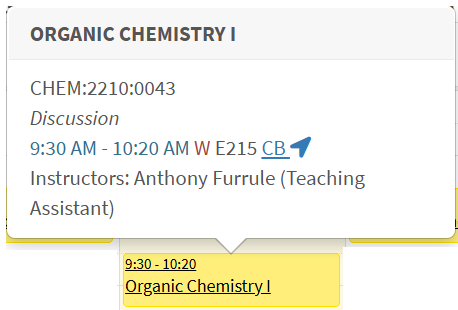
List View
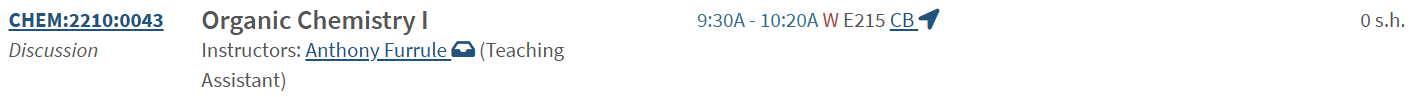
Online Course (Synchronous)
- Course lists set meeting pattern with online as the location.
- Delivery mode: Online.
Calendar View
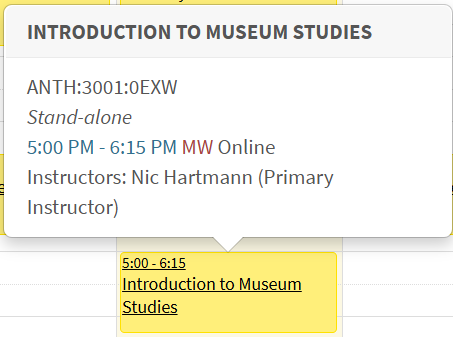
List View
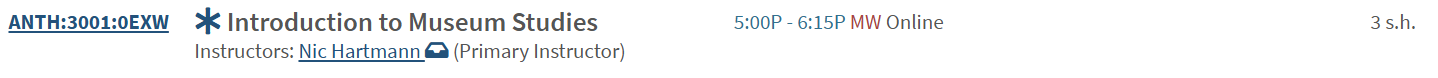
Online Course (Asynchronous)
- Course lists arranged time asynchronous online.
- Delivery mode: Online.
Calendar View:
- This course will not show up on the calendar view of your schedule because there is no set meeting time.
List View:
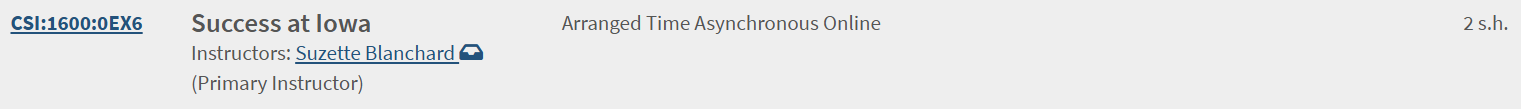
Online Course (Synchronous and Asynchronous)
- Course lists at least two time/location lines: one with set meeting pattern and online, another with arranged time asynchronous online.
- Delivery mode: Online.
Calendar View:
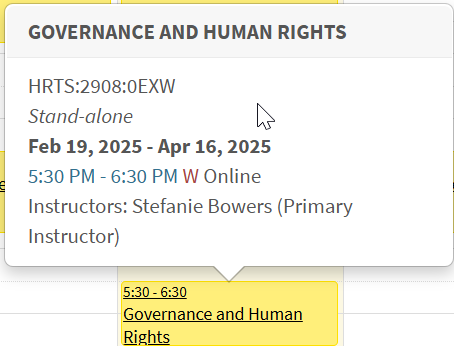
List View:
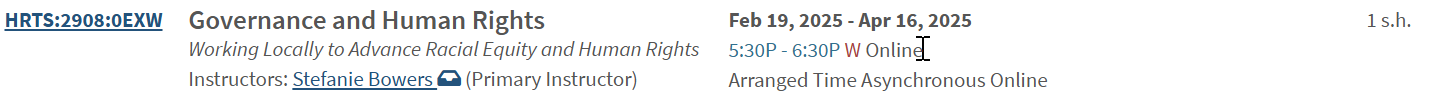
Hybrid Course
- Course lists at least two time/location lines: one with an in-person set meeting pattern, another with either a meeting pattern and online, or arranged time asynchronous online.
- Delivery mode: Hybrid
Calendar View:
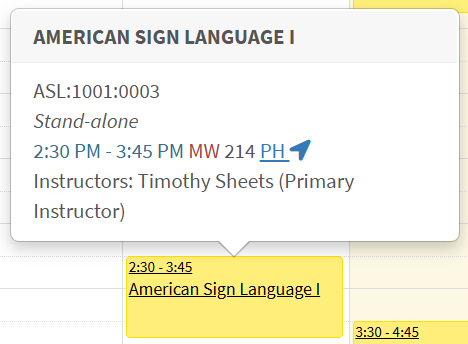
List View: