What is a Prerequisite?
A prerequisite is generally a course that students must complete before enrolling in a more advanced course.
Sometimes a student is given a choice of prerequisites to complete. In the example below, the student must complete PHYS:1511 (College Physics I) or PHYS: 1611 (Introductory Physics I) before taking PHYS:1512 (College Physics II). In other cases, a student has the choice of achieving a minimum grade or a certain placement test result in lieu of a prerequisite course. Some courses require more than one prerequisite.
Example:
PHYS:1512:000A (College Physics II)
Lecture: Electricity, Light, and Modern Physics
*Prerequisites: PHYS:1511 or PHYS:1611
*If a course has a prerequisite it will be listed on MyUI; students will find the prerequisites within the course information page, visible when they click on the course link.
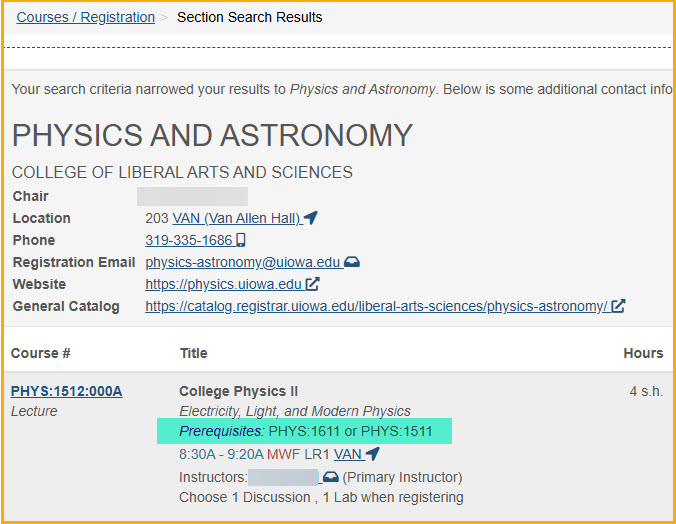
Who do I contact if I have a question about a prerequisite?
Departments oversee prerequisite(s) for their courses. To find departmental contact information, search for the course in MyUI via the Courses/Registration tab. The department's contact information can be found at the bottom of the course page.
You can also simply search the subject code (i.e., ENGL which stands for English). The search results will return the department's contact information at the top of the page.
Prerequisite FAQ's by College
Graduate Student Prerequisite Policy
Graduate students are not blocked during registration if a prerequisite is not completed, but they may be removed after they register by the department serving as the course’s administrative home. The determination of “graduate” is based on the level of the student’s program of study; not by the level of the course. Additionally, graduate students are not dropped programmatically via the automated prerequisite drop process but administratively by the department.
Prerequisite Checking - Drop Dates
UI Coursework
When a prerequisite course is taken at the University of Iowa, the prerequisite check will run a few days after the UI grade becomes final for the prerequisite course. If the prerequisite course has been met with a passing grade, the student will remain in the course. However, if a student does not pass their prerequisite course, they will be dropped from the enrolled course for which the prerequisite is required. If a student feels they have been dropped in error, they should speak with the department associated with the enrolled course.
A prerequisite check is run nightly once final grades have been processed. If a student receives an I or O grade in a prerequisite course, they will not be dropped until three business days prior to the start of the semester (unless a grade change indicating a passing grade is submitted and finalized prior to the drop date).
If a grade change is submitted by a UI instructor, the prerequisite check will examine the newly submitted grade to ensure it has met the requirement. If the final grade is failing, the student will be dropped during the prerequisite check.
Non-UI Coursework (including transfer work)
For coursework outside of the university, proof is required by submitting a Prerequisite Proof of Completion Form available through MyUI. The prerequisite check will run three business days prior to the start of the semester. Please see the Academic Calendar for semester-length prerequisite drop dates. Prerequisite drop dates may vary for off-cycle courses.
A prerequisite check will also run nightly to evaluate any transfer work that may have come in during the day.
If a final grade is not available three business days prior to the start of the semester, students must provide proof to the department and the appropriate special permission must be given. Otherwise, the student will be dropped from the course during the prerequisite check.
Prerequisite Drop Notifications
Notifications of potential prerequisite drops will be sent to the students ten days prior to the start of the semester. If the student has provided proof, they will receive notification that proof has been received. All notifications will be sent to the student's university email account.
Types of Special Permission Given
Standard Special Permission
Course Level: Course-level special permission will allow students to enroll in any section of the course. It will override any restriction but will not override a prerequisite.
Section Level: Section-level special permission will allow students to enroll in a particular section of the course. It will override both the prerequisites and restrictions for that section of the course.
Prerequisite Special Permission
The following special permissions may be assigned by the department.
Permanent: Permanent special permission is given if a student has met the prerequisite in some other way. The student may have taken the prerequisite course at another institution, but the course number isn't directly equivalent. They may also be given permanent permission if they are still waiting for the coursework to come in, but it won't be here in time. In this case, the department can reevaluate them when the coursework comes in.
Conditional-Proof Required: Conditional-Proof Required will allow you to register for the course temporarily. The student will need to submit proof that they have passed the course or earned the required minimum grade in it, or they will be removed three days prior to the start of the semester.
Met-Proof Provided: Met-Proof Provided special permission indicates the prerequisite has been met in some way. No additional proof is required once a student has this special permission assigned.
The following special permissions will be assigned systematically.
In Progress UI Coursework: In Progress UI Coursework is systematically assigned if the student is taking the prerequisite course currently or in the future. If the prerequisite course is in progress, it would appear on the grade report as "IP."
Met: Met is systemically assigned once the student has met the prerequisite course with either UI or non-UI coursework.
Prerequisite FAQs
If I haven't taken a course's prerequisite, can I still enroll in the course?
No. Undergraduate students must complete a course's prerequisites; the registration system will read your student record, and if there is no evidence of the prerequisite on your record, the system will automatically block your enrollment in the course.
If you are currently enrolled in a prerequisite course at UI or another institution, please see above for additional information.
What grade do I need in a prerequisite?
Generally, an undergraduate student needs a minimum grade of a D- unless the MyUI description of the prerequisite lists a higher grade. See the math course below, for example. The prerequisite course of MATH:1005 requires a minimum grade of C- before the student may take MATH:1340. The student could also fulfill the prerequisite in this case by taking one of the math placement tests listed below, scoring at an appropriate level or higher.
| MATH:1340 Mathematics for Business |
| Prerequisites: MATH:1005 with a grade of C- or higher or ALEKS score of 45 or higher or MPT Level 3 score of 9 or higher |
What if I completed a prerequisite course at a different institution?
The registration system can only read your current student information, such as your final grades and your degree audit. If you have transferred the prerequisite officially to UI and you can see it on your grade report as equivalent to the prerequisite course needed, the registration system will know you have completed the prerequisite with the required minimum grade and you will be allowed to register for the course in question. Request that your transfer credit be sent to UI Admissions as soon as you are enrolled in the course at another institution and again when your grade is finalized if you do not want to experience a possible delay in registering for a course with a prerequisite that you are taking elsewhere.
What if I'm currently taking a prerequisite course at a different institution?
If you are currently enrolled in a prerequisite course at another institution, there are steps you must take to enroll and ensure you are not dropped from the course with the prerequisite:
Request permission to enroll:
- Log into MyUI and click on Student Information in the top menu.
- Go to the Courses and Grades section and click on "Request Prerequisite Special Permission."
- On that screen, you will be asked to provide details of your registration at the other institution. If possible, please attach evidence, such as a screenshot of your enrollment at that institution.
- If successful, you will be given conditional permission to enroll in the UI course. This means that you will be able to enroll in the course at your assigned time during early registration. The permission is conditional, though, meaning you will be dropped from the UI course if you do not provide proof of completion in the prerequisite.
Provide evidence of your final grade:
- As soon as your grade is finalized, have your official transcript sent to UI Admissions.
- Because it can take some time for your course to appear on your degree audit, also complete the MyUI form called “Proof of Completion of Prerequisites.” This is found on the Student Information page of MyUI under the Courses and Grades section through the “Courses with Special Permissions” link. Follow the instructions on that form to upload electronic proof of your final grade (such as a screenshot).
- If this form is not available to you, please see the prerequisite contact information below.
- If this evidence is accepted, your special permission will be changed to permanent, and you will not be dropped from your upcoming course.
Proof of completion must be received three days prior to the start of the course, or you will be removed from the course. If you are unable to provide proof of completion by this time, please notify the department.
Who do I contact if I have a question about a prerequisite?
Departments oversee prerequisite permission to enroll and proof of completion. If you have already been sent an email on this matter from the department, use that contact information. Otherwise, search for the course in MyUI via the Courses/Registration tab. The department's contact information can be found at the bottom of the course page.
You can also simply search the subject acronym (e.g. ENGL which stands for English). The search results will return the department's contact information at the top of the page.