New PSEO Approved Course Process
Beginning spring 2026, all PSEO forms must be completed and submitted online through the University of Iowa’s Workflow system.
Instead of paper forms, Iowa school districts will electronically submit a form to the University of Iowa, authorizing student enrollment only in district-approved courses listed on the form.
Paper forms will no longer be accepted.
Moving to an online process will:
- Speed up form processing and approval
- Improve accuracy and tracking
- Prevent registration in unapproved courses
- Ensure timely delivery of textbooks and materials
These updates streamline communication and enhance the student experience.
Please Note: Each district should continue to utilize internal processes to track PSEO student information including approved courses and signatures.
Post Secondary Enrollment Options
Detailed information related to PSEO processes including eligibility, enrollment steps, tuition and fees, and more.
Steps to Request a UI Guest Account
Authorized school district professionals will need to request a guest account which will be valid for one year. Steps to request guest access vary and are as follows:
Previous or Current Relationship with the University of Iowa
Step 1: Email ui-pseo@uiowa.edu with the following information:
- First and last name (use your name as it appeared during your time at Iowa, if applicable)
- HawkID, University ID, UI email address, or date of birth
- Indicate you are requesting guest access to submit PSEO enrollment forms
Step 2: Watch for a follow-up email with guest account setup instructions.
Step 3: Once approved, log in and complete the PSEO Workflow Form.
No Previous Relationship with the University of Iowa
Step 1: Email ui-pseo@uiowa.edu with the following information:
- First and last name
- Email address
- Indicate you are requesting guest access to submit PSEO enrollment forms
Step 2: Watch for a follow-up email with guest account setup instructions.
Step 3: Once approved, log in and complete the PSEO Workflow Form.
Completing the PSEO Notice of Student Registration Form
The following information is required when submitting a PSEO enrollment form.
School District Information
District High School - Select your high school/school district from the dropdown list. If it is not included in the list, select “Other” and contact UI-pseo@uiowa.edu to request adding it.
High School Contact - This information is prepopulated based on your login.
High School Contact Email Address - Enter your official high school email address to be used for PSEO communications.
Student Information
Student Name, University ID, or HawkID - Search and select the student. If you are unable to locate them, contact UI-pseo@uiowa.edu. The student may not have been admitted. PSEO enrollment forms can only be submitted after a student has been admitted to the University of Iowa.
Student Date of Birth - Enter the student's date of birth formatted as mm/dd/yyyy.
Grade - Select the grade level the student will be when the course(s) are taken.
Session of Enrollment - Select the session the student is being approved to register for. Individual forms must be submitted for each enrollment session.
Proposed Schedule of Courses
# of Approved Courses - Select a number between 1-5 to indicate the courses a student is approved to enroll in. This number should include any alternates, if applicable.
Provide Session and Course Information - Additional fields will appear based on the number of courses selected. Select the enrollment session from the drop-down. Search for the course by course title, keyword, or course number and select the correct course from the list.
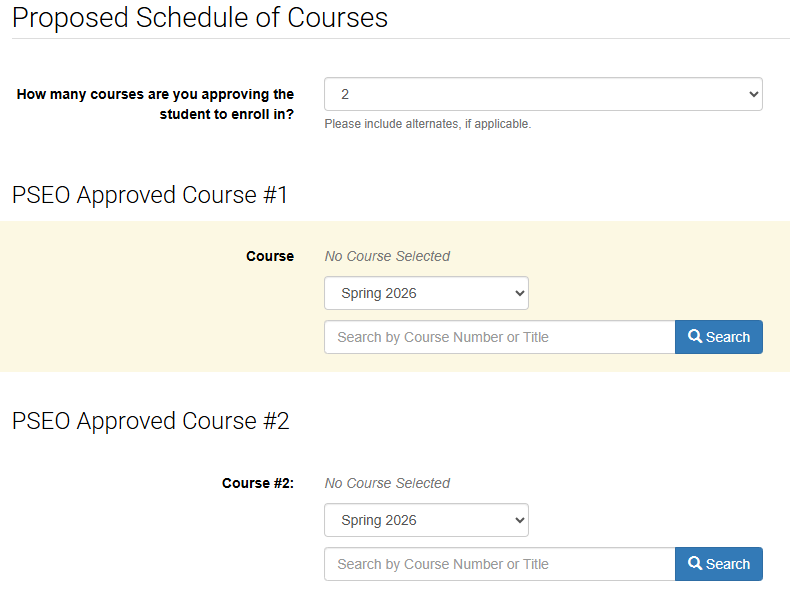
Comments/Additional Information
Students will be granted permission to enroll in any/all courses listed in the proposed schedule. Use the Comments/Additional Information field to note preferred vs. alternate courses, district funding limits, and any other relevant details for the UI PSEO team or advisors.
Parent/Guardian Information
Parent/Guardian Name - Provide the student's parent(s)/guardian(s) name(s)
Acknowledge Parental/Guardian Approval - This acknowledgement is provided in lieu of the parent/guardian signature previously provided on the paper form.
Submit to Workflow
Use the blue "submit to workflow" button to send the form to the University of Iowa. Submission of the form directs the sender to a UI website address acknowledging receipt of the form.
Additional Information
How to request additional course approval after a form was already submitted
If a form has already been submitted for a student and there are subsequent course changes please submit a new form for the student.
Who to contact with questions
Please direct all PSEO related emails to our group inbox and not to a single individual on the PSEO team. We can be reached at ui-pseo@uiowa.edu
PSEO Related Regulations/Statutes
PSEO Related Statutes
- 281—IAC 22.2(2) requires the student gain approval from the school district to register for PSEO eligible postsecondary courses.
- 281—IAC 22.22(261E) requires the pupil, if over eighteen years of age, or pupil’s parent, guardian, or custodian to reimburse the school district for all costs directly related to all incomplete and non-credit course work. An eligible postsecondary institution should make pro-rata adjustments to tuition reimbursement based upon federal guidelines established pursuant to 20 U.S.C. § 1091b.